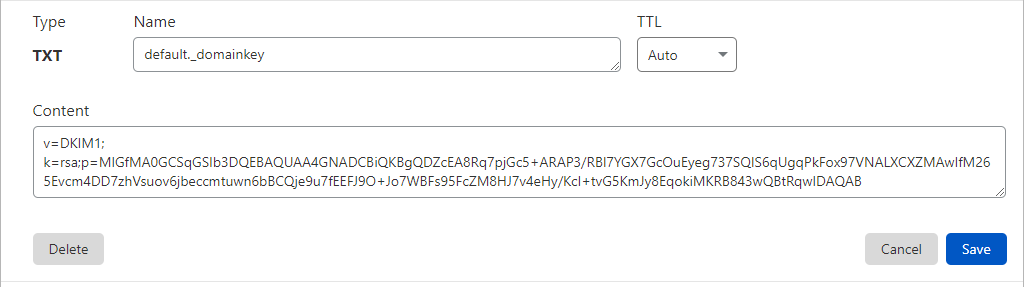I looked through several tutorials on configuring postfix, but none of them really fit my situation, so after maybe a month of going through those with lackluster results, I ended up following the official documentation.
I started this configuration thinking I’d go for send and receive, but I broke receiving will getting sending to work, so receiving still points to namecheap, which just forwards everything to my spam gmail. I hope to revisit that at a later date.
To begin with, postfix configuration is stored in /etc/postfix/main.cf. And after giving up receiving, postfix doesn’t really need that much configuration to get working.
I decided the most logical setup was to have the system only configured to send and receive mail for the local system and domain(basically default install), and the rest of the config is done through the virtual mailbox config.
### vmailbox with postfix accounts
virtual_mailbox_domains = <INTERNET DOMAINS>
virtual_mailbox_base = /var/mail/vhosts
virtual_mailbox_maps = hash:/etc/postfix/vmailbox
virtual_minimum_uid = 100
virtual_uid_maps = static:5000
virtual_gid_maps = static:5000mailbox_domains tells the system which virtual domains to use,
mailbox_base is on the local filesystem, and is the parent of all mailboxes.
mailbox_maps goes to a hash of the file /etc/postfix/vmailbox, and it contains the email address-to-mailfile mappings(realtive to base), and must be hashed by the postmap command after changes are made.
the rest you can figure out.