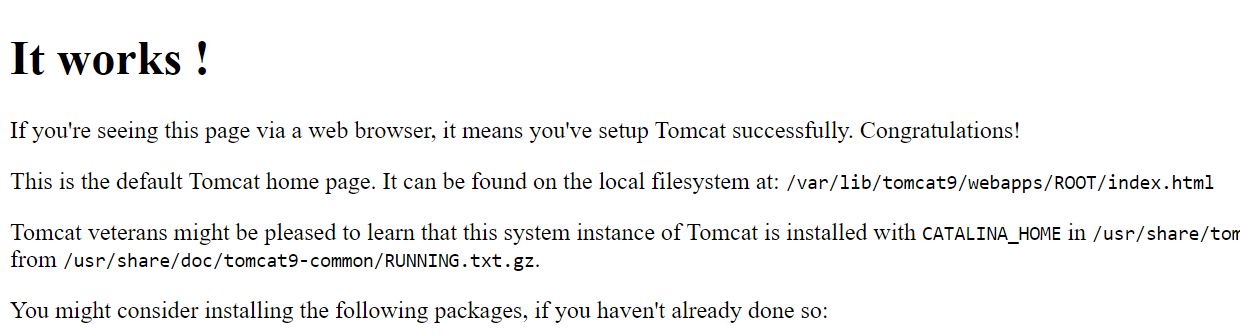To setup Apache Guacamole I’ll be following the install guide here:
https://guacamole.apache.org/doc/gug/installing-guacamole.html
Looks like the first step is to have a working Java Servlet, which I don’t have. I’m going with Apache Tomcat as it’s been around forever so there is lots of documentation. Also, Ubuntu has package files which always makes things easier.
‘apt search tomcat’ shows me that Tomcat 9 is the version that Ubuntu has included with LTS 22. So I’ll just do ‘apt install tomcat9’, and see how far that gets me.
The following NEW packages will be installed:
ca-certificates-java default-jre-headless java-common libeclipse-jdt-core-java libgraphite2-3 libharfbuzz0b libpcsclite1 libtcnative-1 libtomcat9-java openjdk-11-jre-headless tomcat9 tomcat9-common
0 upgraded, 12 newly installed, 0 to remove and 0 not upgraded.That gets me the above packages, and once that install is finished, I’m going to install the suggested packages. They all look useful…
Suggested packages:
default-jre pcscd libnss-mdns fonts-dejavu-extra fonts-ipafont-gothic fonts-ipafont-mincho fonts-wqy-microhei | fonts-wqy-zenhei fonts-indic tomcat9-admin tomcat9-docs tomcat9-examples tomcat9-userAfter that finished I confirm that Tomcat is running with ‘systemctl status tomcat9’, and then point my browser to the webserver’s internal IP on port 8080 and I see this lovely message.
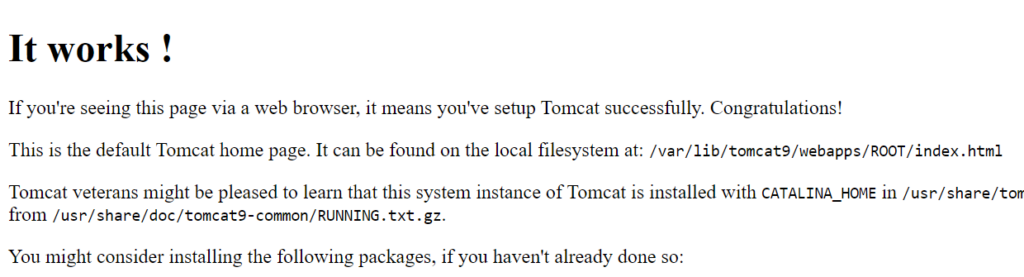
That was much easier than I expected. I think that’s it for day one as it’s 6 am and I’m almost done with my shift.