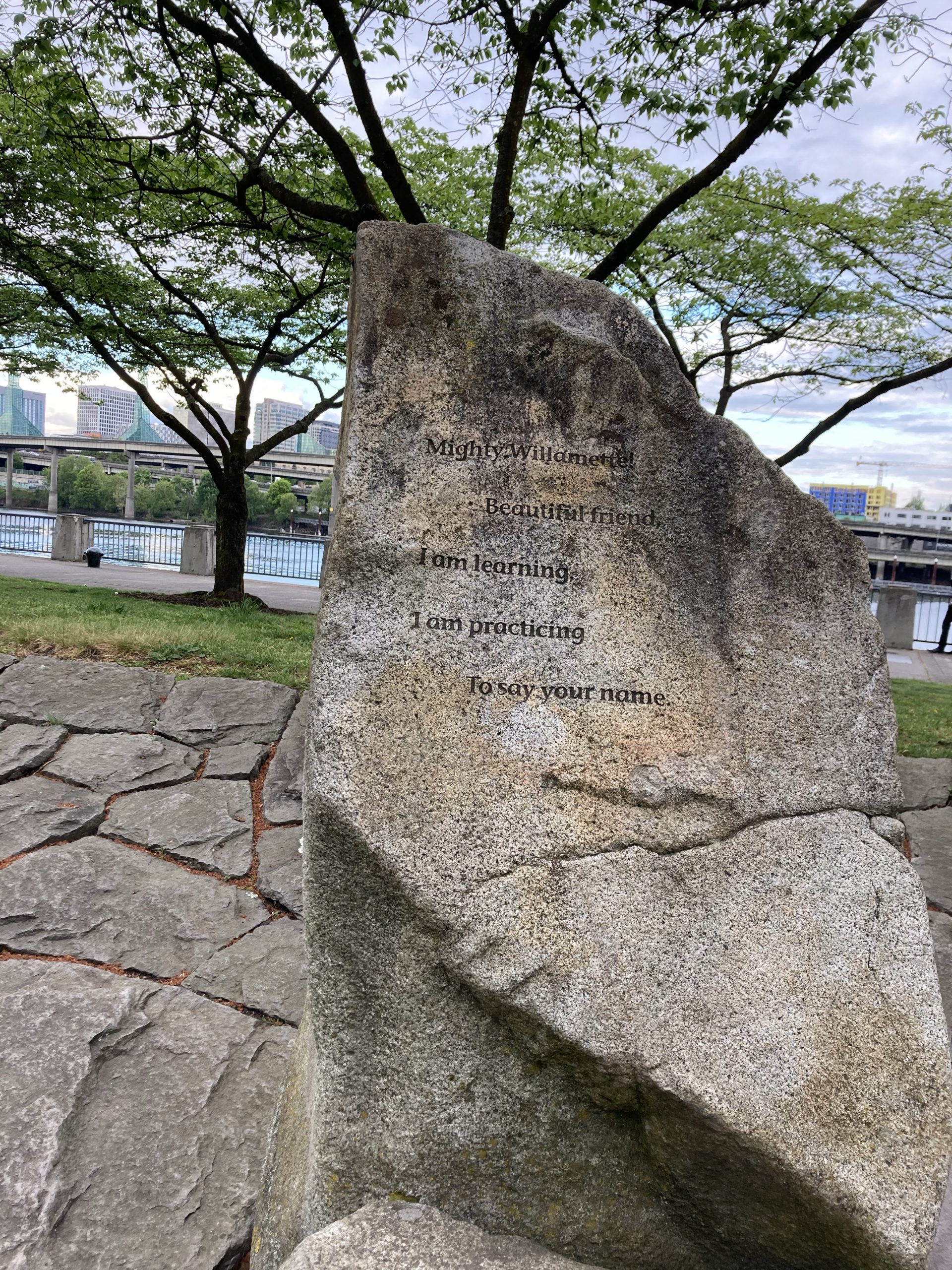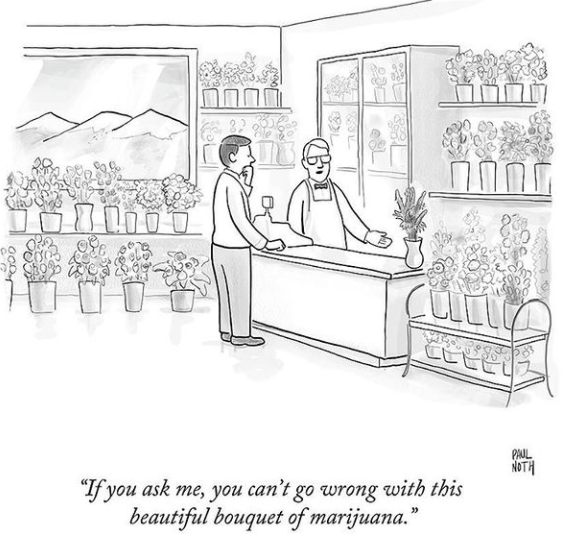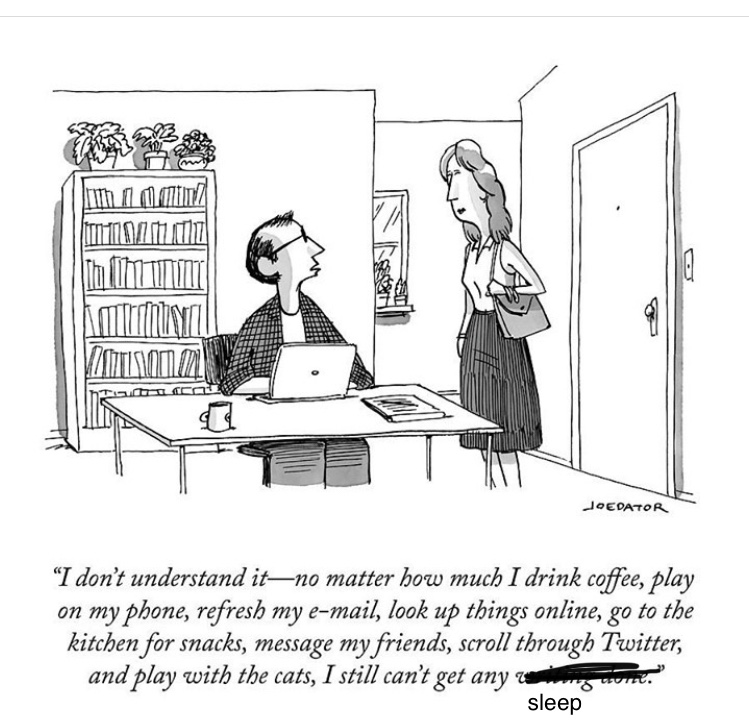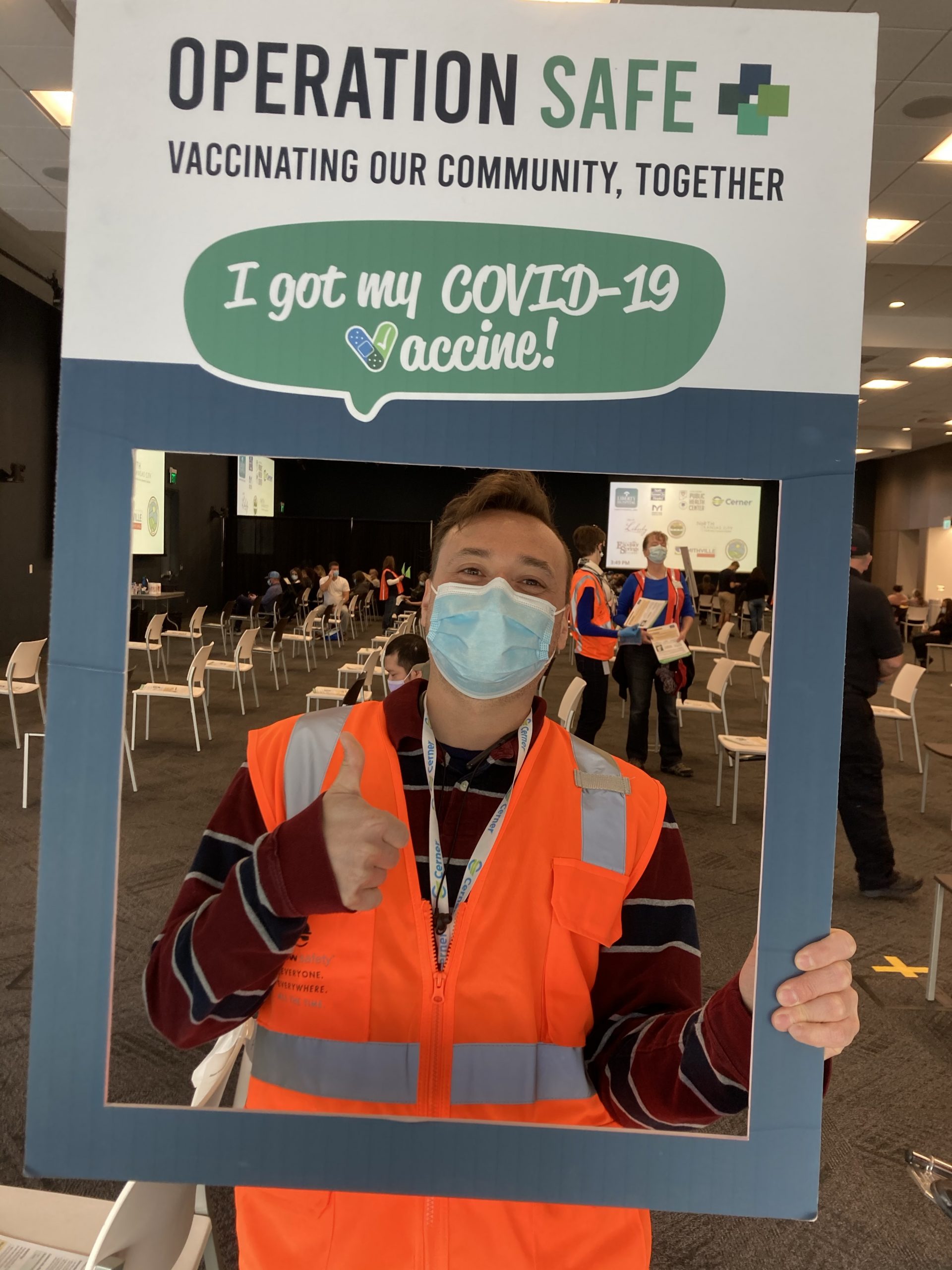I volunteer to do some travel for work. It’s more secure and much easier to just ship out a NAS, fill it up, and then fly someone out to get NAS and bring it to the data center. So I got to go to Portland. It worked out so that I landed around noon, but my coworker didn’t land until 9 pm, so I got to explore. I saw some big-ass trees. Walked around the river front. Sooo many tent cities. It made me wonder if there was really a bigger homeless problem in Portland than most cities, or if they actually live better because at least they have tents?
The schedule was a little hectic. I took a 6 am flight to Dallas and then to Portland. Got the rental car. Checked in. Had a four cheese grilled cheese and Cajun tater tots at some bar. Checked out the Douglas Furs. Saw a big-ole metal syringe disposal trash can. Then went and picked up the co-worker at the airport. We had dinner at a different bar. Fish and Chips were pretty good. Actually the chips were the closest things I’ve ever had to the way the English do it, at least they looked like what I’ve seen on food network. Found a little café in an office building near the hotel and had breakfast burritos.
The actual NAS pickup took a couple hours. Longer than you’d think it would take, but it sounds like organization with this project was severely lacking 6-12 months ago. Still rebuilding it. From there is was to the airport at 2 pm, and take off at 3:45 pm. Landed in Pheniox and then on to KC. We landed at 11:30 pm. Data Center around 1 am, and then dropped my coworker off at his hotel near the airport.
It was funny, when we were boarding one of the planes one of the flight attendants yelled “how the heck did you guys get that this far!” And I replied “we bought it a ticket”, and that was that.
I will volunteer for another trip, because I enjoyed it. Although, I’m not sure how much of my enjoyment was because nothing was crowded. Like, what if I hate it next time because there will he thousands more people in my way? Time will tell, rookie beotch.