aai (1) AI (2) alma (1) Apache (7) arch (2) Art (55) auto (1) cats (4) cloud-anti (3) comic (7) funny (14) glpi (1) Guacamole (8) iot (1) itsm (1) Life (95) Linux (20) mariadb (2) movies (4) mysql (3) pi (2) politics (5) postfix (2) python (3) rdp (1) Roomba (1) self-hosted (2) series (4) space (2) sql (2) tattoo (1) Tinkering (43) Ubuntu (9) Uncategorized (25) windows (2)
-
New coat of paint incoming
I haven’t been happy with any of the themes I have installed on this site since I started it. WordPress sent a notice about the new 2025 default theme and it looks pretty nice, but still is not what I want. I’ve decided to just figure out how to create my own so I’ll stop…
-
Let’s see how this ages
-
Guacamole – Road to MFA – TOTP
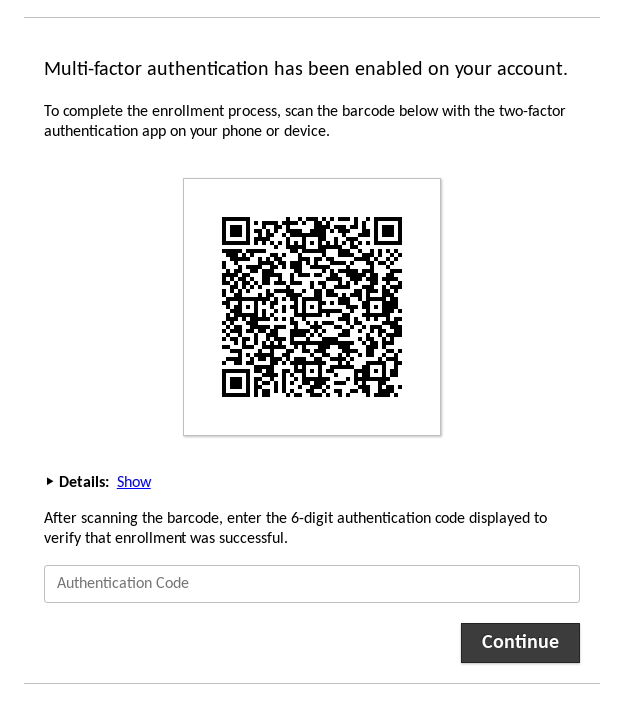
Well, that was easy. I literally just copied over the jar file and restarted guacd, apache2, and tomcat9. After that I just logged out and back in to enroll in TOTP. I did find unfortunately that the KeePass app I’m using on Android doesn’t seem to sync things both ways. Entries I create on my…
-
Guacamole – Road to MFA – DB auth

I’ve decided with all the convience features I’ve got setup on the computers I remote into, that I should probably attempt to setup TOTP on the site to improve the security of the system. The password and username I use hasn’t been involved in any leaks that I know of, and both are unique to…
-
Trump again…
I’m not really surprised he won. I mean the poll numbers were pretty clear that he was going to win. I thought I would be a lot more disappointed, but I find myself overcome with morbid curiosity. I don’t really believe he’ll be able to get a second term, or turn America into a dictatorship,…
-
Wright Bros
-
Cat comic
https://www.instagram.com/p/DBGPZZDx3RD/?igsh=N29rZnM3NGVtdGsy
| M | T | W | T | F | S | S |
|---|---|---|---|---|---|---|
| 1 | ||||||
| 2 | 3 | 4 | 5 | 6 | 7 | 8 |
| 9 | 10 | 11 | 12 | 13 | 14 | 15 |
| 16 | 17 | 18 | 19 | 20 | 21 | 22 |
| 23 | 24 | 25 | 26 | 27 | 28 | |
- October 2025 (1)
- September 2025 (1)
- July 2025 (2)
- June 2025 (10)
- May 2025 (5)
- April 2025 (2)
- March 2025 (3)
- February 2025 (6)
- January 2025 (10)
- December 2024 (15)
- November 2024 (15)
- October 2024 (8)
- September 2024 (12)
- August 2024 (7)
- July 2024 (8)
- June 2023 (2)
- May 2023 (2)
- January 2023 (1)
- December 2022 (1)
- September 2022 (2)
- August 2022 (5)
- July 2022 (3)
- June 2022 (8)
- May 2022 (14)
- March 2022 (13)
- February 2022 (5)
- January 2022 (6)
- December 2021 (3)
- November 2021 (5)
- October 2021 (3)
- September 2021 (8)
- August 2021 (4)
- July 2021 (3)
- June 2021 (3)
- May 2021 (6)
- April 2021 (7)
- March 2021 (6)
- February 2021 (7)
- January 2021 (4)
- December 2020 (5)
- November 2020 (2)
- October 2020 (2)
- August 2020 (2)
- June 2020 (5)
- May 2020 (3)
